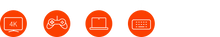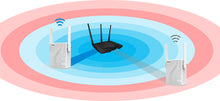A18 is an AC1200 dual-band Wi-Fi repeater dedicated for two-storey houses, villas, and multi-room homes with a coverage area of over 1,300 square feet. It offers up to 300 Mbps data rates on 11n band and 867 Mbps data rates on 11ac band. With two external omni-directional antennas, A18 can provide larger Wi-Fi coverage, extremely fast data rates, support applications such as playback of 1080P HD videos, massive multiplayer online games, and high-speed downloads. With the upgrade Setup Wizard, it only takes three steps to configure your repeater and is easy to use. A18 also works with other Wi-Fi routers available on the market. For whole home Wi-Fi coverage, A18 is your best choice.
Ef það er WPS takki á routernum, þá
1. setja magnarann í samband í nálægt routernum í sama herbergi, bíður þar til power ljósið er stöðug á.
2.ýtir á wps takkann á routernum.
3. innan 2ja mínútna, ýttu á wps takkann á magnaranum og bíður þar til signal ljósið er stöðugt blátt eða rautt, (ef það gerist ekki þá gengur ekki að tengja með WPS og tengja þarf með öðrum flókknari hætti)
4. stingdu magnaranum í samand ca hálfa leiðina á milli routersins og blinda svæðisins og bíddu þar til signal ljósið logar stöðugt blátt.
5. tengdu wifi tækið, tenginafnið (SSID) er það sama og á routernum plús _EXT eða 5GEXT passwordið er það sama og á ẂIFI netinu á routernum.